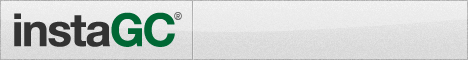Survey on the go how to guide
1Q app will alert you to random questions and will instantly pay you via Paypal for answering them! With this app, you don't have to worry about setting for hours doing surveys in front of your computer. You can go about your day to day life as your normally would. When your bored pull out your phone and do a survey on the go. I’ve used the 1Q app for a while with no issues. Each question pays $0.50 instantly through Paypal every time. Every question is one multiple choice response. Very quick and easy, just wish there were more questions.
Tip: Fill out your profile and you will get more questions than otherwise. If you don't you may just end up getting two questions.
Getting started doing the survey on the go app 1Q
First Click Here To Sign UP.
Now just enter in your basic info. That would be just your Name, Phone Number, Email, and Password.
Then wait just a moment for 1Q to send you a text message.
Then wait just a moment for 1Q to send you a text message.
You will receive a text with a link to install the 1Q app. Works with either IOS or Android.
You should get two questions with possible follow-ups right away. That can be cashed out to Paypal instantly.
Lastly, wait for alerts for more Questions from the app.
Important tip for survey on the go app 1Q
A number of surveys on the go you get will depend on a great deal on the answers you have to the screening questions. Such as if you have traveled recently. For instance, if you have and say yes this will trigger quite a few surveys. You won't trigger any of the travel surveys if you say no. Not saying to lie but please pay attention to the questions on the 1Q app. Don't knock yourself out of surveys because you did not pay attention and knocked yourself out of some easy money.
Bottom Line
The 1Q app will easily put $1.00 in your PayPal. However, your responses to the screening questions are going to determine if you're going to be able to make a habit of doing a survey on the go beyond that.